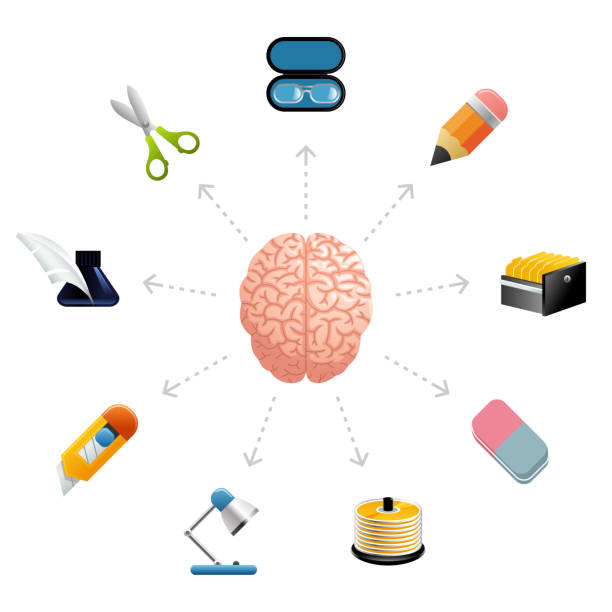Ever felt like your brain is a chaotic mess of notes, deadlines, and forgotten facts, especially when exams loom or a big project is due? You’re not alone. Students often face a huge amount of information. This can be overwhelming. As a result, they may feel stressed, miss important details, and always feel like they are trying to catch up. Imagine if there was a way to untangle that mental spaghetti, make sense of complex topics, and actually enjoy the learning process. Good news: there is! And it’s called mind mapping.
What in the World is Mind Mapping, Anyway?
Think of mind mapping as your brain’s natural way of thinking, but on paper or a screen. Instead of linear notes that force you to write one idea after another, a mind map starts with a central topic – your main idea – right in the middle. From this central point, draw branches for key sub-topics. Then, add smaller branches for details, examples, and connections. It’s like creating a visual spiderweb of information, with everything linked together in a way that makes sense to your brain.
The concept isn’t new; it was popularized by Tony Buzan in the 1970s, drawing on how our brains naturally associate ideas. It leverages colors, images, and non-linear structures to tap into both your logical and creative sides. Ditch dull bullet points and long paragraphs. Mind maps are lively, engaging, and highly effective for anyone wanting to improve their study planning and comprehension.
Why Mind Mapping is a Game-Changer for Students: The Power of Visual Learning
You might be thinking, “Sounds nice, but will it really help my grades?” Absolutely! Mind mapping isn’t just a pretty way to take notes; it’s a powerful study strategy that offers a ton of benefits for students:
- Boosts Memory and Recall: Our brains are wired for visuals. When you see information organized spatially with colors and images, it creates stronger mental links. This means you’ll remember facts and concepts much more easily when it comes to exams. It’s like giving your memory a supercharge!
- Makes Complex Topics Easier: Breaking down big, scary subjects into smaller parts helps you understand them better. Mind maps help you see the “big picture” while also understanding how individual pieces of information connect. This clarity is crucial for true comprehension, not just rote memorization.
- Improves Focus and Concentration: When you’re actively creating a mind map, you’re engaged with the material. This active processing helps you stay focused during lectures, readings, or revision sessions, preventing your mind from wandering. It turns passive learning into an active adventure.
- Sparks Creativity and Brainstorming: Mind maps encourage free-flowing ideas. Need to brainstorm an essay? Plan a group project? A mind map lets you dump all your thoughts down, then organize them logically, often leading to surprising new insights and solutions. It’s a fantastic brainstorming tool for academic tasks.
- Makes Note-Taking More Efficient: Ditch the endless pages of linear notes! With a mind map, you capture keywords and short phrases, saving time and allowing you to keep up with lectures. When you review, you get the essence of the information at a glance.
- Optimizes Study Planning and Time Management: Mapping out your assignments, projects, or revision schedules visually can transform your study organization. You can allocate time, identify priorities, and track progress at a glance, making effective study planning a breeze.
- Personalizes Your Learning: There’s no single “right” way to create a mind map. You can customize it with your own colors, symbols, and structure, making the learning process uniquely yours and more enjoyable.
What to Look for in the Best Mind Mapping Tools for Students
While pen and paper are great, digital mind mapping tools take things to the next level. They offer flexibility, easy editing, collaboration features, and the ability to add rich media. But with so many options out there, how do you choose? Here’s what to consider when picking the best mind mapping software for your academic planning:
- Ease of Use & Intuitive Interface: As a student, you don’t have time to learn complicated software. The tool should be simple to navigate, with drag-and-drop functionality and clear menus.
- Flexibility and Customization: Can you easily add different types of branches, colors, icons, and even images or links? The more visual flexibility, the better for tailoring to your learning style.
- Collaboration Features (for group projects): If you often work with classmates, real-time collaboration is a huge plus.
- Export Options: Can you export your mind maps as PDFs, images, outlines, or even presentations? This is super handy for sharing or integrating into other documents.
- Accessibility (Web, Desktop, Mobile): Do you need to access your maps on the go? Look for tools with web versions, desktop apps, or mobile apps that sync across devices.
- Cost: Many tools offer free tiers with basic features, which are often sufficient for students. Paid plans usually unlock more advanced features, storage, or collaboration options.
- Integration with Other Tools: Does it play well with your existing note-taking apps, cloud storage (like Google Drive or Dropbox), or project management tools?
- Templates: Pre-designed templates for note-taking, essay outlines, or study schedules can give you a great head start.
Top Mind Mapping Tools to Supercharge Your Study Planning
Alright, let’s get down to the nitty-gritty. Here are some of the best mind mapping tools that students absolutely love, each with its own unique flavor:
1. Coggle: Your Friendly Entryway to Mind Mapping
Coggle is often cited as the go-to for mind map beginners because of its incredibly clean and intuitive web interface. It’s like drawing on a digital whiteboard, but smarter.
- Why Students Love It:
- Generous Free Plan: You get up to three private mind maps for free, plus unlimited public ones. This is fantastic for personal study.
- Super Easy to Use: Seriously, you can be making your first mind map in seconds. Drag and drop, click to add branches – it’s that simple.
- Real-time Collaboration: Great for group study sessions or project planning with classmates.
- Markdown Support: For those who like a little more control over text formatting, you can use Markdown.
- Loops and Joins: Unique feature allowing you to connect branches that aren’t directly related in the main hierarchy, perfect for showing complex connections.
- Good for: Casual mind mapping, quick brainstorming, simple note-taking, and introductory use.
- A Little Tip: While the free plan is great, if you find yourself needing more private maps, their paid tier is quite affordable.
2. MindMeister: The Collaborative Powerhouse
MindMeister is a veteran in the mind mapping world and is particularly strong when it comes to team collaboration. If you’re constantly working on group projects, this one should be high on your list.
- Why Students Love It:
- Real-time Collaboration: Multiple students can work on the same mind map simultaneously, seeing changes instantly. Ideal for group brainstorming and project outlines.
- Presentation Mode: Turn your mind map directly into a presentation – super useful for presenting project ideas or revision summaries.
- Integration with MeisterTask: If you get into task management, it links seamlessly with their project management tool.
- Lots of Customization: Plenty of options for colors, icons, and styles to make your mind maps visually appealing and distinct.
- Outline Feature: This is brilliant! It lets you convert your mind map into a linear outline and vice-versa, offering different ways to view and organize your information.
- Good for: Group projects, collaborative brainstorming, presentations, and students who like a feature-rich environment.
- A Little Tip: The free plan offers up to three mind maps, which is a good starting point to test its collaborative features.
3. Ayoa: The Modern Mind Mapper with a Twist
Ayoa brings a fresh, modern feel to mind mapping, incorporating AI features and even catering to neurodivergent users with specific visual options.
- Why Students Love It:
- Organic Mind Maps: Designed to mimic natural thought processes, making it feel less rigid.
- AI-Powered Features: Can help generate ideas or expand branches, which can be a real boost when you’re stuck.
- Multiple Mind Map Types: Beyond traditional mind maps, it offers speed maps, radial maps, and flowcharts.
- Task Management Integration: Helps turn ideas directly into actionable tasks.
- Good for: Students who appreciate modern design, AI assistance, and want to integrate their planning with task management.
- A Little Tip: Explore their free tier to see if the AI features and different mind map types resonate with your thinking style.
4. XMind: The Feature-Rich Choice for Serious Organizers
XMind is a robust mind mapping tool available across many platforms (Windows, Mac, Linux, iOS, Android), making it highly versatile for personal brainstorming and more complex project planning.
- Why Students Love It:
- Cross-Platform Availability: Work on your mind maps seamlessly whether you’re on your laptop, tablet, or phone.
- Gantt Charts: For complex projects, you can convert your mind maps into Gantt charts for a project management view – excellent for study planning for long-term assignments.
- Templates and Structures: Offers various structures beyond just mind maps, like organizational charts, fishbone diagrams, and matrix charts.
- Excellent for Personal Brainstorming: If you need a powerful tool for your own deep dives into subjects, XMind delivers.
- Good for: Students with complex projects, those who need cross-platform access, and users who want advanced features for organization.
- A Little Tip: The free version is quite capable for basic mind mapping, but the paid version unlocks its full power, especially for project management features.
5. MindNode: The Apple Enthusiast’s Dream
If you’re an Apple user (Mac, iPhone, iPad), MindNode feels like it was designed just for you. It boasts a beautiful, native interface and seamless integration within the Apple ecosystem.
- Why Students Love It:
- Native Apple App: Feels incredibly smooth and natural to use on Apple devices.
- iCloud Sync: Your mind maps sync effortlessly across all your Apple devices, so you can pick up where you left off anywhere.
- Focus Mode: Helps you concentrate on one branch at a time, fading out the rest – perfect for deep dives into specific topics.
- Integration with To-Do Apps: Connects with Apple Reminders, Things, and OmniFocus, allowing you to turn ideas into tasks.
- Good for: Apple users who want a polished, integrated, and visually pleasing mind mapping experience.
- A Little Tip: While there’s a limited free version, the subscription unlocks the true power of MindNode and is often worth it for dedicated Apple users.
6. Miro: The Infinite Whiteboard for Collaboration
While Miro isn’t just a mind mapping tool, its infinite canvas makes it an incredibly powerful platform for visual collaboration, including mind maps. It’s like having a giant digital whiteboard you can share with anyone.
- Why Students Love It:
- Infinite Canvas: Never run out of space! You can combine mind maps with sticky notes, documents, images, videos, and more.
- Real-time Collaboration: Excellent for group projects, brainstorming sessions, and shared study notes.
- Extensive Template Library: Beyond mind maps, you’ll find templates for flowcharts, kanban boards, and various project planning tools.
- Integration: Connects with countless other apps.
- Good for: Collaborative study, visual learners who like to combine different types of information, and students working on highly visual or complex group projects.
- A Little Tip: The free plan is quite generous and allows for a good amount of exploration before needing to upgrade.
7. MindMup: The Super Simple, Free Online Option
If you’re looking for a free online mind mapping tool that’s quick and easy, MindMup is a strong contender. It’s lightweight and focuses on getting your ideas down without fuss.
- Why Students Love It:
- Completely Free (with options): You can create unlimited public maps and save up to three private maps (100KB each) for free without even needing an account!
- Google Drive Integration: Seamlessly save larger maps to your Google Drive and collaborate with others using your Google account.
- Keyboard Shortcuts: Speeds up your workflow, which is great for fast note-taking.
- Convert to PDF/PowerPoint: Easy export options for sharing.
- Good for: Students on a budget, those who need quick and simple mind maps, and users heavily integrated with Google services.
- A Little Tip: For extended private use or larger maps, the paid tiers are quite affordable, but the free version covers many basic student needs.
8. EdrawMind: Versatile and Visually Rich
EdrawMind is another comprehensive tool that goes beyond basic mind mapping, offering a wide array of diagramming options and a focus on visual appeal.
- Why Students Love It:
- Diverse Structures: Offers various diagram types including mind maps, organizational charts, fishbone diagrams, and timelines.
- Rich Library of Clipart and Symbols: Helps make your mind maps more engaging and informative.
- AI Integration: Some AI features to assist with idea generation and summarization.
- Cross-Platform: Available on various operating systems and devices.
- Good for: Visual learners who enjoy customizing their maps with graphics, students who need different diagramming tools, and those looking for an all-in-one visual solution.
- A Little Tip: Check out their free trial or free version to see if the extensive features and visual options align with your preferences.
Practical Strategies: How to Use Mind Mapping Tools for Your Study Success
Knowing the tools is one thing, but mastering the study planning techniques is where the magic happens. Here’s how you can leverage these mind mapping tools for different academic scenarios:
1. Supercharge Your Note-Taking
Forget frantically scribbling linear notes. When in a lecture or reading a textbook:
- Central Topic: Put the main lecture topic or chapter title in the center.
- Main Branches: As the lecturer moves to a new sub-topic or you start a new section in your reading, create a new main branch.
- Keywords & Images: Instead of full sentences, use keywords, short phrases, and relevant icons or small drawings. This forces you to distill information to its essence.
- Connect Ideas: Use arrows to show relationships between different concepts, even if they’re on different branches.
- Color-Code: Assign different colors to different themes, importance levels, or question types.
2. Ace Your Essay and Project Planning
Staring at a blank page for an essay or project can be daunting. Mind maps provide a visual outline:
- Essay Title/Project Goal: This goes in the center.
- Main Arguments/Project Phases: Each main branch can be a key argument for your essay or a major phase of your project.
- Supporting Evidence/Tasks: Sub-branches can be your supporting points, research findings, or individual tasks.
- Brainstorming Content: Use the mind map to dump all your ideas, then reorganize them into a logical flow. You can even drag and drop branches to rearrange your essay structure.
- References/Resources: Add links or notes to your sources directly on the map.
3. Conquer Exam Revision (and Make it Less Painful!)
Revision can feel like a mountain, but mind maps make it manageable and memorable:
- Topic per Map: Create a separate mind map for each major topic or chapter you need to revise.
- Consolidate Information: Bring together notes from lectures, textbooks, and supplementary readings onto one comprehensive mind map.
- Highlight Key Concepts: Use bolding, different colors, or larger text for the most important facts and formulas.
- Self-Testing: Cover parts of your mind map and try to recall the information. The visual layout aids recall.
- “Brain Dump” Before Exams: Before an exam, try to create a mind map from memory for a specific topic. This highlights your knowledge gaps.
4. Master Your Time and Tasks
Beyond content, mind maps are fantastic for managing your academic life:
- Weekly/Daily Planner: Create a mind map with “Monday,” “Tuesday,” etc., as main branches, and list tasks under each.
- Project Timelines: Break down large assignments into smaller, manageable tasks with deadlines on sub-branches.
- Goal Setting: Map out your academic goals, then branch out into the steps needed to achieve them.
- Prioritization: Use colors or icons to mark urgent tasks versus less critical ones.
Don’t Trip Up! Common Mind Mapping Pitfalls to Avoid
While mind mapping is incredibly beneficial, a few common mistakes can hinder its effectiveness. Let’s make sure you steer clear of these:
- Over-Cluttering: While it’s good to be comprehensive, don’t try to cram every single word onto your map. Use keywords and concise phrases. The goal is clarity, not chaos.
- Too Many Sentences: Resist the urge to write full sentences. Mind maps thrive on brevity. Each branch should ideally be a single word or a short, impactful phrase.
- Ignoring Visuals: Don’t just make a text-based hierarchy. Embrace colors, images, and icons! They are key to engaging your visual memory and making the map more effective.
- Lack of Connection: The power of mind maps lies in showing relationships. Use arrows, different line types, and color coding to illustrate how ideas link together. If ideas are floating unconnected, you’re missing out.
- Not Reviewing or Updating: A mind map isn’t a static document. As you learn more, add to it. Reviewing your maps regularly reinforces learning.
- Trying to Make it “Perfect” First Time: Especially with digital tools, remember that mind maps are meant to be dynamic. Don’t worry about perfection on the first go. Just get your ideas down, then refine and reorganize.
Frequently Asked Questions (FAQs) About Mind Mapping for Study Planning
We get it, you might have some questions. Here are answers to a few common ones:
Q1: Is mind mapping only for visual learners? A1: Not at all! Mind mapping may attract visual learners, but it uses many areas of your brain. It taps into logic, creativity, memory, and spatial awareness. This makes it useful for everyone, no matter their learning style. The act of creating the map actively processes information, which helps anyone understand and retain material better.
Q2: Can I use mind maps for any subject? A2: Absolutely! From history and literature to science and math, mind maps are incredibly versatile. You can map out historical timelines, literary themes, scientific processes, or even complex equations. It’s about organizing information in a way that makes sense to you, regardless of the subject matter.
Q3: How long should it take to create a mind map? A3: It depends on the complexity of the topic and your purpose. A quick brainstorming map might take 5-10 minutes. A comprehensive revision map for a large chapter could take an hour or more. The key is to be efficient: focus on keywords, associations, and don’t get bogged down in artistic perfection. Digital tools often speed up the process.
Q4: Should I use a free tool or invest in a paid one? A4: For most students, a free mind mapping tool like Coggle or MindMup (with Google Drive integration) is an excellent starting point. They offer enough features for effective study planning and note-taking. If you often need advanced features, like collaboration tools, project management integrations, or better export options, then a paid plan might be worth it. Many offer student discounts too!
Q5: How often should I review my mind maps? A5: Regular review is crucial for memory retention. Aim for a quick review within 24 hours of creating the map, then again after a week, and then periodically as you approach exams. This spaced repetition strategy significantly boosts long-term recall.
Ready to Transform Your Study Habits? Give Mind Mapping a Try!
Learning doesn’t have to be a struggle. Using the right mind mapping tools and study techniques, you can change confusing information into organised knowledge. This will help improve your memory and unlock your creative potential.
Mind mapping is a great way to tackle exam prep, improve note-taking, or organise your ideas better. It’s powerful, easy to use, and surprisingly fun! So, pick one of the tools we discussed, grab a topic you’re currently wrestling with, and start drawing those branches. Your brain will thank you!
Happy mapping